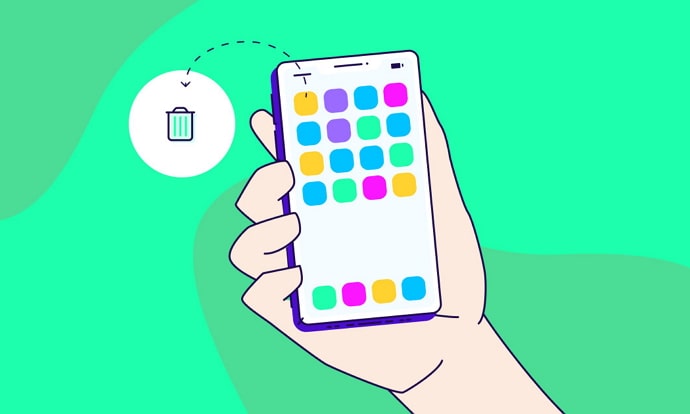Have you ever accidentally deleted an app on your Android device and wished you could get it back? We’ve all been there, frantically searching through our app drawer or home screen, only to realize that our favorite app has disappeared. Whether it was a photo editing app, a game, or a productivity tool, losing an app can be frustrating. But fear not, because there are ways to recover recently deleted apps on Android.
In this comprehensive guide, we will walk you through various methods to recover your recently deleted apps. We will explore options such as using the Google Play Store, checking the safe mode option, and utilizing third-party tools. So, let’s dive in and find out how to get those valuable apps back onto your Android device.
Table of Contents
- Recovering Recently Deleted Apps from the Google Play Store
- Checking the Safe Mode Option
- Finding Recently Deleted Apps with Third-Party Tools
- Conclusion
Recovering Recently Deleted Apps from the Google Play Store
The Google Play Store is a treasure trove of apps and games for Android users. What most people don’t know is that the Play Store keeps a record of all the apps you have downloaded and subsequently removed from your device. This means that you can easily retrieve those deleted apps from the Play Store.
Here’s how you can do it:
- Open the Google Play Store on your Android device.
- Tap on your profile icon located in the upper right corner of the screen.
- Look for the “My Apps and Games” or “Manage apps and device” section.
- Select “My Apps and Games” and find the installed apps displayed on the screen.
- Next to the installed apps, you will find an option called “All.” Tap on it to view the complete history of all the apps that were installed from your account.
- Locate the recently deleted apps from the list and tap on them.
- After selecting the apps, the Play Store will start downloading and installing them on your device.
- Additionally, you can recover app data by allowing the app to restore backup files.
It’s important to note that these deleted apps are linked to your Google account rather than your Android device. If you can’t find the deleted app on your current Google account, try logging in to your previous Google accounts to recover the apps.
Checking the Safe Mode Option
Sometimes, you might think that all your apps have disappeared when, in fact, they are just temporarily hidden. Android has a feature called Safe Mode, which disables third-party apps and displays only the factory default features. By checking the Safe Mode option, you can determine if your apps have been deleted or are simply not visible.
Here’s how you can check the Safe Mode option on your Android device:
- Restart your device. Most devices return to normal once they are restarted.
- If your device has a notification panel that alerts you when it enters Safe Mode, you can turn off the mode from there.
Finding Recently Deleted Apps with Third-Party Tools
If you are unable to recover your recently deleted apps using the Google Play Store, there are third-party tools that can help you in this situation. One such tool is PhoneRescue, which is a computer-based recovery solution compatible with various Android smartphones.
To use PhoneRescue to recover your deleted apps, follow these steps:
- Download and install PhoneRescue on your computer.
- Launch the software and connect your Android device to the computer using a USB cable.
- Follow the on-screen instructions to enable USB debugging on your Android device.
- Once the connection is established, select the “App” option from the recovery menu.
- PhoneRescue will scan your device for recently deleted apps and display them on the screen.
- Select the apps you want to recover and click on the “Recover” button.
- PhoneRescue will restore the selected apps to your Android device.
Please note that PhoneRescue is a paid software, but it offers a free trial. Make sure to purchase a license if you find the tool helpful.
Conclusion
Losing a recently deleted app on your Android device can be frustrating, but with the right methods, you can recover those apps and get back to using them in no time. In this guide, we explored different ways to recover recently deleted apps, including using the Google Play Store, checking the safe mode option, and utilizing third-party tools like PhoneRescue.
Remember to always keep a backup of your important apps and data to avoid losing them in the future. And if you ever find yourself in a situation where an app goes missing, refer back to this guide to recover it. Happy app recovery!